
Genre: eLearning | Level: Appropriate for all | Language: English


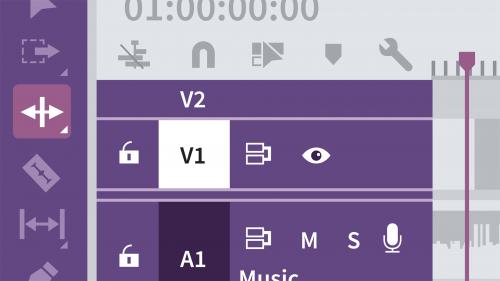




Premiere Pro Guru: Online Offline Workflows
Size: 1.83 GB | Duration: 1h 9m | Video: AVC (.mp4) 1280x720 30fps | Audio: AAC 48KHz 2ch
Genre: eLearning | Level: Intermediate | Language: English
An online/offline workflow, also known as a proxy workflow, gives you the option to edit with lightweight proxy files and then relink to the original camera files for final render.

Learn how to create better transitions by combining Premiere Pro's built-in transitions with filters and other effects, and then find out how to customize and save your results. In this installment of Premiere Pro Guru, Rich Harrington covers best practices for applying, refining, stacking, and saving transitions to produce more-creative, more-professional projects. This course focuses on how to master the existing Adobe Premiere Pro transitions as well as how to use top third-party solutions. Additionally, in-depth coverage is given to creating custom transitions such as blurs, flash frames, fades, gradient wipes, and more.

Premiere Pro Guru: Professional Trimming
English | 1h 08m | Video: 720p | Project files | 1.4 GB
Trimming is at the very heart of editing. The fine adjustments that you make to your edits for timing and precision make a huge if subtle difference to the final product. This course is a deep dive into all of the tools used to make trim edits and the different ways to utilize them. Professional editor and documentary filmmaker Jason Osder teaches members how to trim on the timeline, perform various kinds of trim edits, trim audio, and incorporate keyboard shortcuts that make the work go faster.































